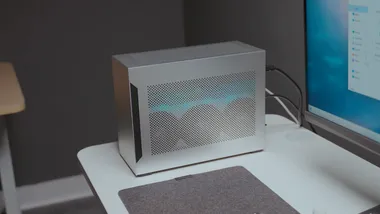Liquid Cooling vs Air Cooling - How to Decide Which is Best For Your SFF PC Build
However, this doesn’t automatically mean that a liquid cooling system is always the best option. Let’s go through a couple of factors that could ultimately influence your decisions

Building an SFF is a whole ride. These days, everyone wants to build one. If you’re wondering why, I wrote about SFF PC Builds and why they're so popular here.
The thing about building a small form factor PC is that you have limited space to work with, and you have to make the most out of it. All components must be thought about thoroughly, including the cooling system.
There’s been an agelong debate between air cooling and liquid cooling, especially in SFF builds, and I hope that at the end of this, you can make a final decision about which cooling system might be best for your build.
PS: Some links below are affiliate links, for which I receive a small commission at no extra cost to you. When you purchase through the links, you support my content. Thank you.
Air Cooling
This is the simpler and more cost-effective option. Air cooling uses fans to dissipate heat. Usually, a metal heat sink (copper or aluminum) sits on top of a component (like a CPU or GPU) to absorb heat from that component. One or more fans blow air over the heat sink to move the hot air away and bring in cooler air. The hot air is then exhausted out of the case by case fans.
It’s pretty easy to install, doesn’t require heavy maintenance, and is just right for standard usage, but it might be too bulky for some, depending on the build, and take up too much space.
Liquid Cooling
Liquid cooling (also called water cooling) describes a cooling system that involves using liquid to get rid of heat from the computer components. This cooling system uses various coolants and isn’t limited to just one kind of liquid. It’s made up of components like a radiator, tubes for liquid circulation, and a pump. This is considered more efficient and doesn’t take up as much space.
Which Cooling System is Most Popular?
The more popular cooling system is liquid cooling for a lot of reasons. First of all, it’s usually the best because it can cool off high-end systems, efficiently managing heat so that heavy-duty CPUs and GPUs and do higher clock speeds without having to worry about overheating. This makes it a lot more reliable for longer usages, which means that it’s best for demanding tasks and for gaming.
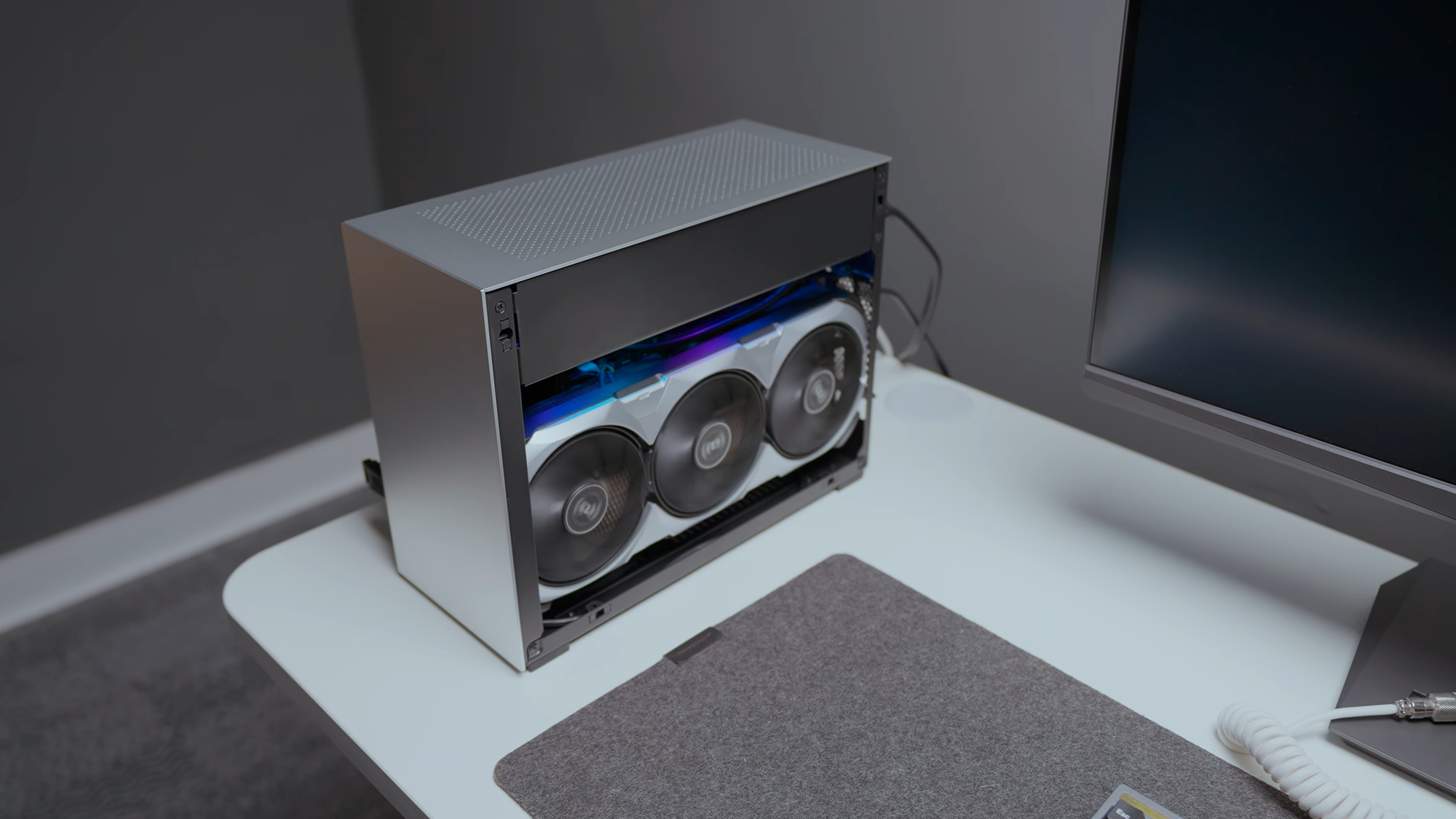
However, this doesn’t automatically mean that a liquid cooling system is always the best option. Let’s go through a couple of factors that could ultimately influence your decisions:
Performance
Air Cooling: Good option for most builds if there’s no overclocking. High-end air coolers like Scythe Big Shuriken 3 or Noctua NH-D15 can manage high thermal loads and rival some AIOs (All-in-One liquid coolers). Generally, air cooling is great if your PC does not include high-end components that can get overclocked.
Liquid Cooling: AIO (All-in-One) liquid coolers are superior for heat dissipation if you intend to build a heavy-weight PC.
Verdict: Go for air cooling if you’re not using high-end components. Go for liquid cooling if you are.

Space
Air cooling: It’s bulkier. Large heatsinks may block GPU space or RAM slots.
Liquid cooling: More flexible since you can mount the radiator on the case panels to clear the CPU socket area and improve airflow.
Verdict: If space isn’t a problem, go for air cooling. If it is, go for liquid cooling.

Aesthetics
Air cooling: The bulkiness may not be aesthetically appealing. While some premium models come with RGB lighting, the large heatsinks and fans can still look less refined, especially in windowed or showcase builds.
Liquid cooling: Radiators, tubing, and RGB fans often make for a more visually appealing build. The CPU pump block becomes a stylish centerpiece, especially in windowed cases, giving your system a clean, high-end aesthetic.
Verdict: If you do not care about aesthetics, go for air cooling. If you care, go for liquid cooling.


Case Compatibility
Air Cooling: Requires enough vertical clearance inside the case to accommodate large heatsinks. Some compact or slim cases may not support tall air coolers.
Liquid Cooling: Needs dedicated radiator mounting points (120mm, 240mm, 280mm, or 360mm) on the case, usually at the top, front, or rear. Not all cases support larger radiators, especially 280mm and 360mm.
Verdict: Check your case specs first.If your case has limited CPU clearance, liquid cooling may fit better. If your case lacks radiator mounts, air cooling is the safer choice.



Noise Levels
Air Cooling: Smaller fans, especially in compact builds, often run at higher RPMs, which can lead to more noise. However, high-quality air coolers (like those from Noctua) use larger, more efficient fans that run quietly even under load.
Liquid Cooling: Liquid coolers typically use larger radiators, allowing fans to run at lower RPMs, making them quieter under load.
Verdict: Choose liquid cooling if you're sensitive to fan noise under load and willing to invest in a high-quality unit.
Maintenance
Air Cooling: Extremely low maintenance. Just clean off dust from fans and heatsinks occasionally. With fewer moving parts, the risk of failure is minimal. Great for both standard and compact builds, especially with space-efficient premium models like the Noctua NH-L12S or Scythe Big Shuriken 3.
Liquid Cooling: They’re fairly low-maintenance but do have more potential failure points, primarily the pump and, rarely, leaks or evaporation over time. Generally, most AIOs have a lifespan of 3–6 years.
Verdict: If you want minimal upkeep, go for air cooling. If you can handle some monitoring, go for an AIO liquid cooler, but be mindful of its limited lifespan and pump health.
Reliability
Air cooling: It’s long-lasting and generally more reliable over time.
Liquid cooling: Custom loops require regular monitoring, topping off coolant, and part replacements, making them high-maintenance and generally unsuitable for most SFF builds.
Verdict: If you want maximum reliability, go for air cooling.

Cost
Air Cooling: More budget-friendly, especially for solid performance at a lower price point. High-quality air coolers from reputable brands typically cost between $40–$120, offering excellent thermal performance and long-term reliability for the price.
Liquid Cooling: More expensive overall, with AIO (All-in-One) coolers ranging from $80–$200, depending on the radiator size, RGB features, and build quality. Custom liquid cooling loops can cost $300+, with added expenses for reservoirs, pumps, fittings, coolant, and maintenance tools.
Verdict: If you're on a tight budget, go for air cooling. If you're willing to invest more for a sleeker look, better thermals under high load, and premium build aesthetics, go for a quality AIO.
Is Liquid Cooling Better in Hot Weather?
If you live in a hotter climate or deal with brutal summers, your system is naturally going to run hotter and noisier. In those conditions, traditional air coolers might start to struggle, especially when your case is also working overtime to exhaust all that heat. That’s where liquid cooling comes in. A good AIO can keep your CPU running cooler and quieter, even when the heat outside is pushing your rig to its limits. It’s a solid way to maintain consistent performance, even when the weather’s too hot.
Top Liquid Cooling Picks
Top Air Cooling Picks